
YorkU Bookstore App
YorkU Bookstore App
(Undergoing Third Iteration)
A mobile app designed to create a personalized experience for students in purchasing and reselling course supplies through the York University bookstore.


Project Type
UI/UX & Product Design
Team
Olivia Marcello, Olivia Librandi, Gurleen Hansi (Me)
Tools
Illustrator, Photoshop & InVision
Timeframe
September 2017 - January 2018
The Problem
The current York University bookstore website provides a poor user experience as the features and information are disorganized, counterintuitive, and inefficient.
• Main features were hard to locate & only accessible within deeper levels of system
• Does not cater to specific user needs (i.e. personalized recommendations)
• Information is presented in a monotonous and corporate tone
• Typography lacks consistency
• Key information is not prioritized
• Ineffective use of visual space
Approaching the Problem
• Evaluated bookstore environment to devise new framework for interactive experience (AEIOU analysis)
• Developed initial requirements for the system
• Created use cases to demonstrate main features of system
• Defined goals for user experience and interface
Design Goal
We wanted to expedite the process of locating course materials by synchronizing students’ existing account information (enrolled courses & required supplies). In doing so, products relevant to individual students would be prioritized as recommendations on the home screen.
Use Case Development
A series of flow diagrams illustrating the user's path in completing various tasks using the app.
Ideation Process
Rough Work / Low Fidelity Sketches

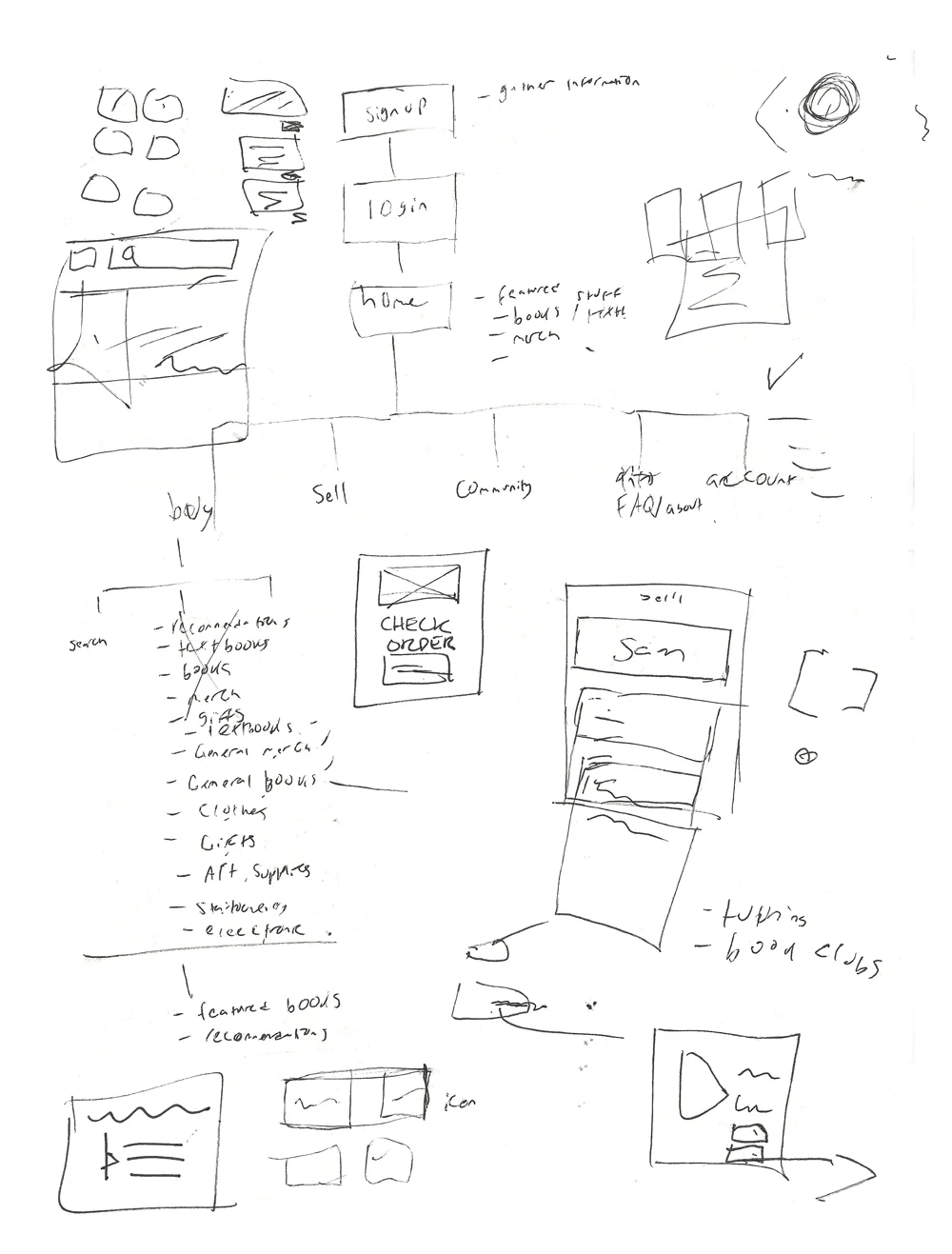



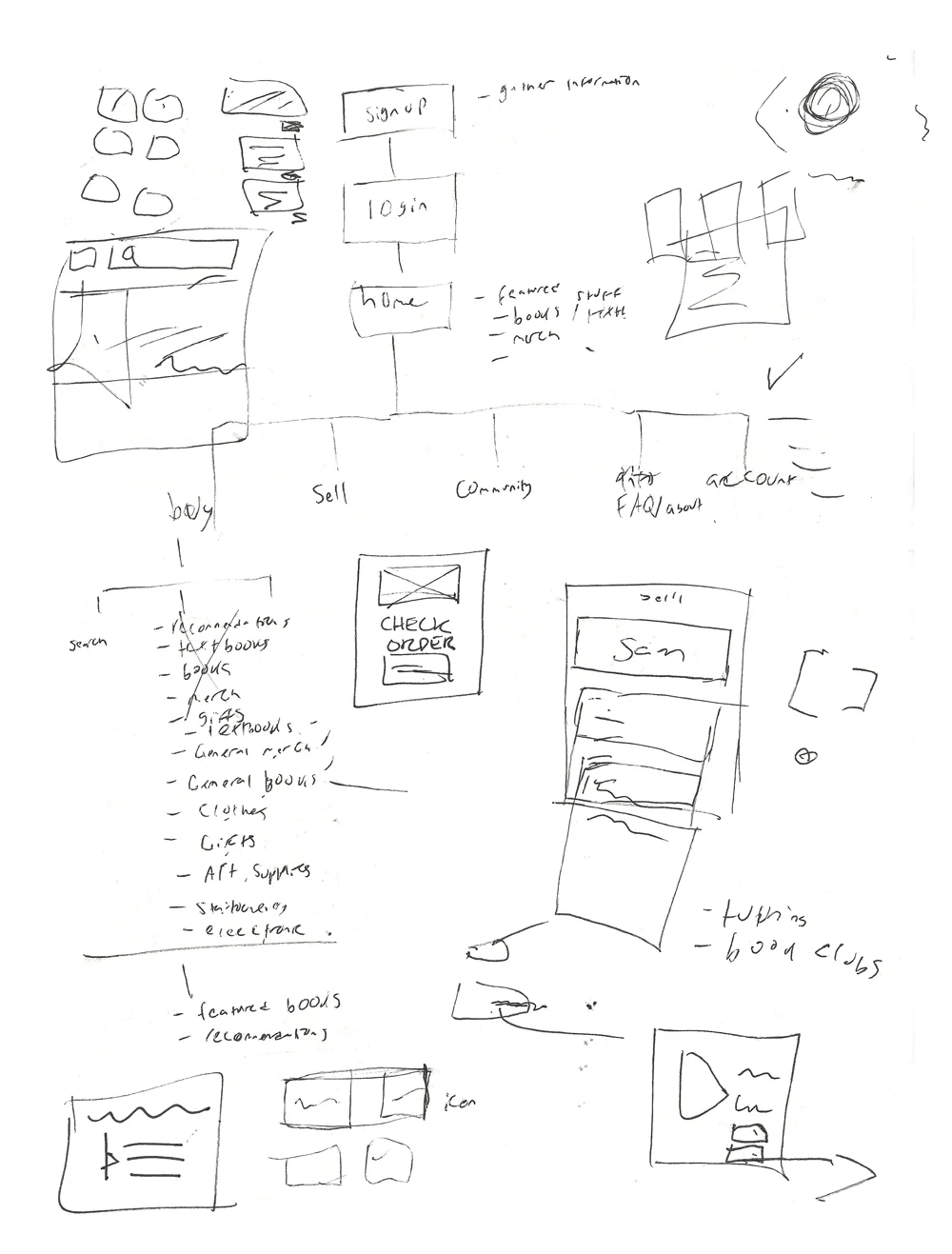


Preliminary High-Fidelity Wireframes






User Testing
• Completed an Ethics review
• Created consent forms for participants
• Formed a pre-interview questionnaire
• Wrote a script leading the user through our eight use cases
• Created a transcript and analyzed findings using descriptive, analytic, and processed code
• Gathered coded findings to construct a final overall list of solutions
Insights & Findings
Through the analysis of our user testings, we discovered several problems with our prototype design, stemming heavily around the language chosen resulting in a misleading navigation.
Textbook Exchange Section
Users expected the posting for the Textbook Exchange to be under said section, however we first placed it under the Sell heading. The lack of placement of an addition button in the Textbook exchange category confused the users on how to add new books. To solve this, we gave the Textbook Exchange more hierarchy in the navigation.
Account Messages
When getting to the Account page, the system did not allow the user to click on their icon to link them to their account. This made the users scroll down farther to access the account which was unnecessary. As well, we switched the icons of purchase history (originally on the top of the page) with Messages (originally on the bottom of the page), to give the messages higher priority.
Vernacular
Most confusion that occurred from our users centered around the vernacular of our navigation. For example, the Textbook exchange was previously referred to as classifieds. Students did not understand the naming convention which led to hesitation in navigating.
Visual Design

Final Design
Onboarding
Guides the user through primary features of the YorkU Bookstore App which are: syncing student account information by registering with university account, multiple options to shop and sell used items, and community features that allow you to connect with other students to get help

Onboarding designed by team member, Olivia Marcello
Key Features
Sync & Shop
Connect your student account to generate personalized recommendations based on your courses and additional academic needs.


Connect & Sell
Join the buybacks community to sell your textbooks directly to other students rather than using external platforms like Facebook.
Ask & Answer
Get help with your academic work through the integrated student community forum.


Convenient &
User-Oriented
Determine the buyback value of your textbooks automatically using the built-in scanner.
Promotional Video
Final Prototypes on InVision
First Iteration (Dec 2017) & Updated Iteration (Feb 2018)










